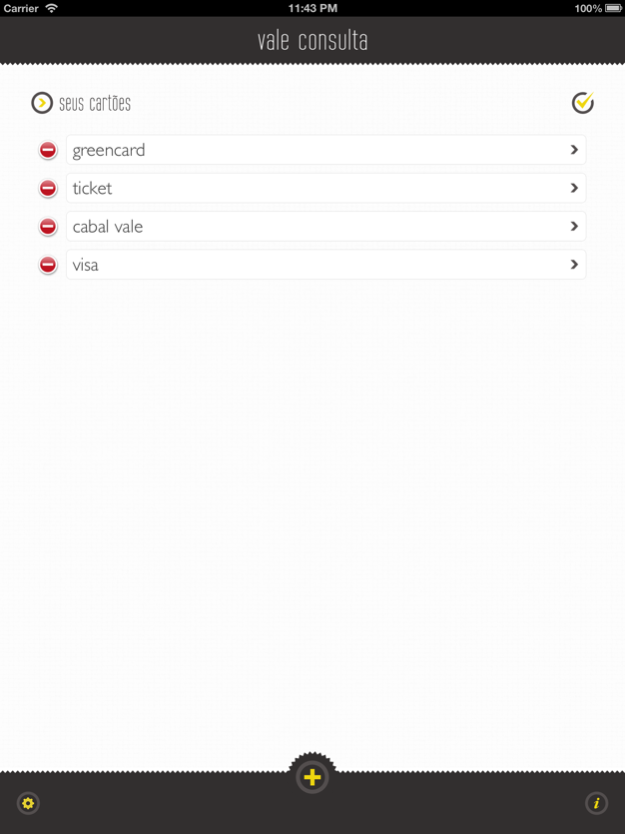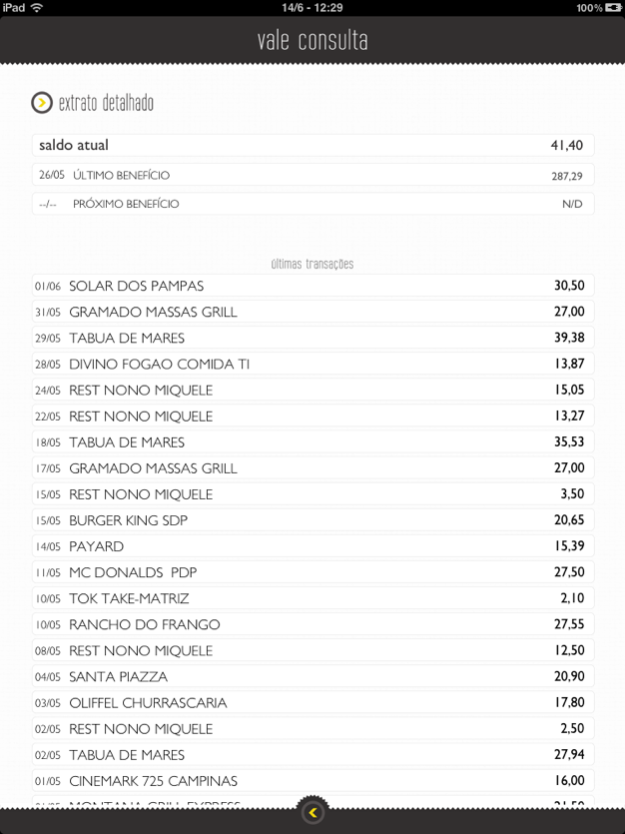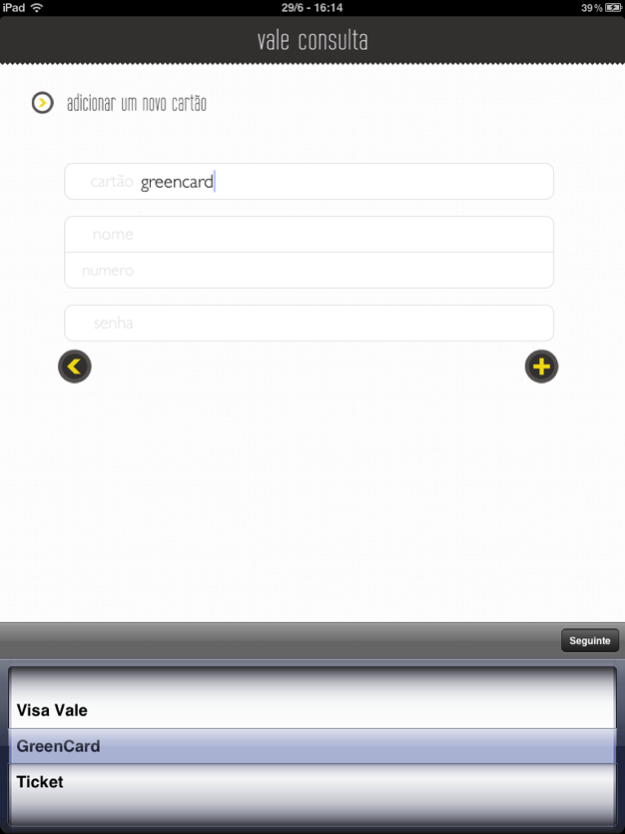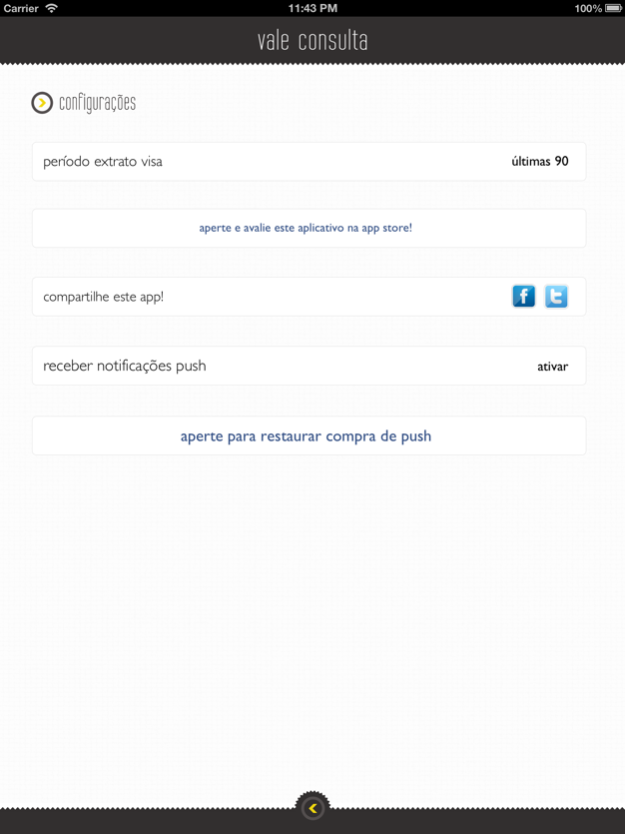Vale Consulta 2.6
Continue to app
Free Version
Publisher Description
Agora consultando Saldo e Extrato dos cartões:
- Alelo
- Visa Vale
- Sodexo
- Ticket
- Greencard
- Cabal Vale
- Ciclum
Vale Consulta is the easiest way to check the balance and summary of your favorite meal card, also see last transactions, past and next recharge.
***** Pratico e simples - Cumpre o que diz de forma muito simples e rápida. Pra quem quer consultar quando seus créditos entraram ou saldo é excelente
***** Interessante e prático - Aplicativo bem bacana, principalmente por não necessitar de senha para consultar os cartões.
Simply save your card details (name and number) and you're ready for a one tap card balance check.
New version 2.4 contains cryptography to make it more secure, bug fixes and ads.
Do you want to check other types of benefits cards? Go to our website and get more information on how to help.
http://www.valeconsulta.com.br
Aug 19, 2015
Version 2.6
This app has been updated by Apple to display the Apple Watch app icon.
- Now checking CICLUM cards
About Vale Consulta
Vale Consulta is a free app for iOS published in the Accounting & Finance list of apps, part of Business.
The company that develops Vale Consulta is Mogames Software. The latest version released by its developer is 2.6.
To install Vale Consulta on your iOS device, just click the green Continue To App button above to start the installation process. The app is listed on our website since 2015-08-19 and was downloaded 4 times. We have already checked if the download link is safe, however for your own protection we recommend that you scan the downloaded app with your antivirus. Your antivirus may detect the Vale Consulta as malware if the download link is broken.
How to install Vale Consulta on your iOS device:
- Click on the Continue To App button on our website. This will redirect you to the App Store.
- Once the Vale Consulta is shown in the iTunes listing of your iOS device, you can start its download and installation. Tap on the GET button to the right of the app to start downloading it.
- If you are not logged-in the iOS appstore app, you'll be prompted for your your Apple ID and/or password.
- After Vale Consulta is downloaded, you'll see an INSTALL button to the right. Tap on it to start the actual installation of the iOS app.
- Once installation is finished you can tap on the OPEN button to start it. Its icon will also be added to your device home screen.